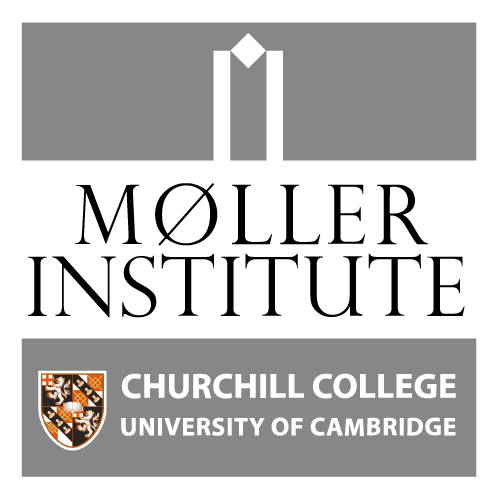Video meetings have become a staple of the remote working, work-from-home workday. While they can be as tedious as any badly organised in-person meeting, a simple shift in approach and increased knowledge of the software features can turn your video meetings into positive, engaging – dare we say, fun – interactions.
Many workplaces tend to use the most basic features, irrespective of their chosen video conferencing tools, so simply by expanding your knowledge of the features (most have tutorial sections on their websites), you can make your video meetings more effective and enjoyable. Below are some common interactive features to help improve your meetings and engage your audience on the other end of the screen, these features can be great when hosting video meetings or blend of video and in person meetings when not everyone is able to attend a meeting in person.
Virtual whiteboard
A picture is worth a thousand words; quick, task-based doodles to explain a concept, increases team-based creativity and memory recall. It also helps solidify abstract concepts better than text or verbal communication.
Sharing a whiteboard allows team members to contribute and iterate an idea, and can additionally be bonding – especially for a team where this is a novel approach. Providing a ‘safe’, encouraging environment free of criticism, which remains task focused is essential.
Emoticons
A multi-generational workforce will likely perceive emoticons differently. Fundamentally, emoticons can be a speedy, efficient way to poll video meeting participants on different ideas.
At the start, outline specific emoticons you designate with meaning; ‘good idea;, ‘unhappy with decision’ etc and ask participants to ‘vote’ using an emoticon in the chat function.
Polls
Create a brief poll prior to the session and easily collect participant feedback. This can create a fun icebreaker at the start of the video meeting, support consensus decision making on organisational strategy, or provide feedback on effective meeting management.
Share Screen
A simple way to share multimedia, from videos and presentations to third-party applications. This function is under-utilised during video meetings.
It can be ideal for training new employees, and for collaborative working on documents. Remember to clear clutter from your desktop or browser prior to the video meeting.
‘Zoom Fatigue’
Keep your video meetings as short as reasonable to achieve the objectives. Video conferencing requires intense concentration, which can be draining.
Mute your microphone when you’re not talking to prevent audio interference. Unexpected pops of sound tire our brains and put us on edge.
Effective video meeting management keeps everyone focused on the same thing, whether listening to a speaker or collaborating; do it purposefully. Avoid multi-tasking that fragments participants, such as private messaging or chat function while others speak or attention should be elsewhere.
If you are part of a blended meeting, where some participants are in one room and other have joined remotely, remember to involve all participants and not just those physically in the room. Set the etiquette rules at the outset.
Finally, ensure 10 mins breaks every 50 mins to keep energy levels topped up, and allow time between video meetings if you are a team leader.
Of course, all the principles of effective face-to-face meeting management still apply, and be sure to avoid these main mistakes during your video meetings:
- Have an appropriate background
- Prepare for the meeting and be on time
- Use Gallery Mode to ensure you can see everyone in attendance
- Present yourself appropriately; consider grooming, attire, etc.
- Be mindful of your body language when others are speaking
- Minimise distractions, don’t try to multi-task on other work
Adhering to these video meeting tips will dramatically increase the chances of an enjoyable video meeting, as a host or participant, making you more effective, productive and happy in your work day.
If you’re planning a team meeting, we can support you. Whether your meeting is in person, via video to your team or a blended combination of the two option, we have the technology, support and knowledge to ensure our meeting runs smoothly.